Defining Inputs
Inputs are defined in the Agent Builder under the “Inputs” section.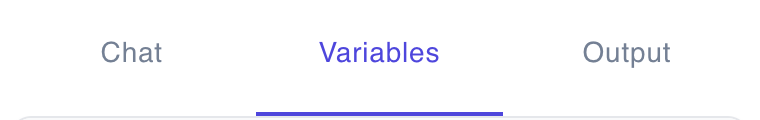
- A name
- A type (string, number, boolean, or json)
- A default value used when testing in the Builder
Input Types
The following input types are supported:string: Text valuesnumber: Numeric valuesboolean: True/false valuesjson: Complex objects and arraystotp: Time-based One-Time Password secrets
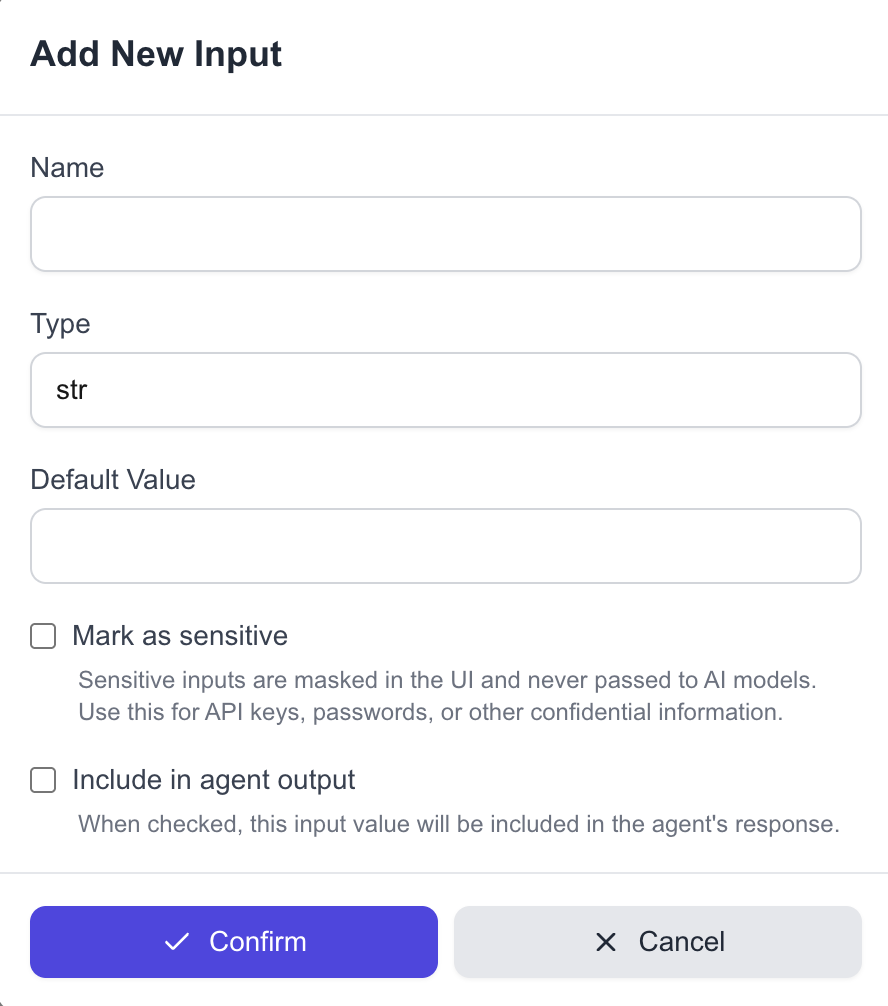
Sensitive Inputs
We also support sensitive inputs, such as passwords or API keys. These inputs are:- Masked in the UI
- Never passed to LLMs
- Securely handled throughout the agent execution process
TOTP Authentication for Multi-Factor Authentication (MFA)
Thetotp input type is a special sensitive input that takes a TOTP (Time-based One-Time Password) secret and automatically generates the corresponding 6-digit code for use in multi-factor authentication flows. This allows your agents to securely authenticate with services that use authenticator apps for MFA without manually generating codes.
When you provide a TOTP secret as input, the system will:
- Generate the current valid 6-digit code
- Make this code available to your agent
- Never expose the original TOTP secret to the LLM
Example
Let’s say I’m building an agent that types search queries into a search engine. In this case, I’ll want my agent to take the search query as an input.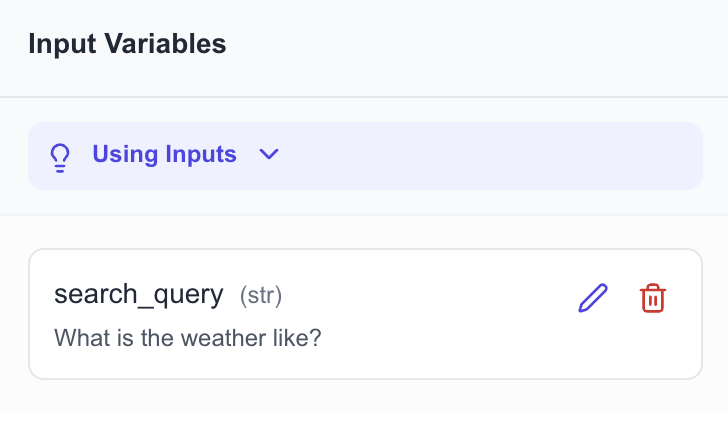
search_query that is a string. When I run my agent in my builder, the value of search_query will be What is the weather like?.
When I run my agent via API, I’ll need to provide the actual input value the agent will use to type into the search engine.
